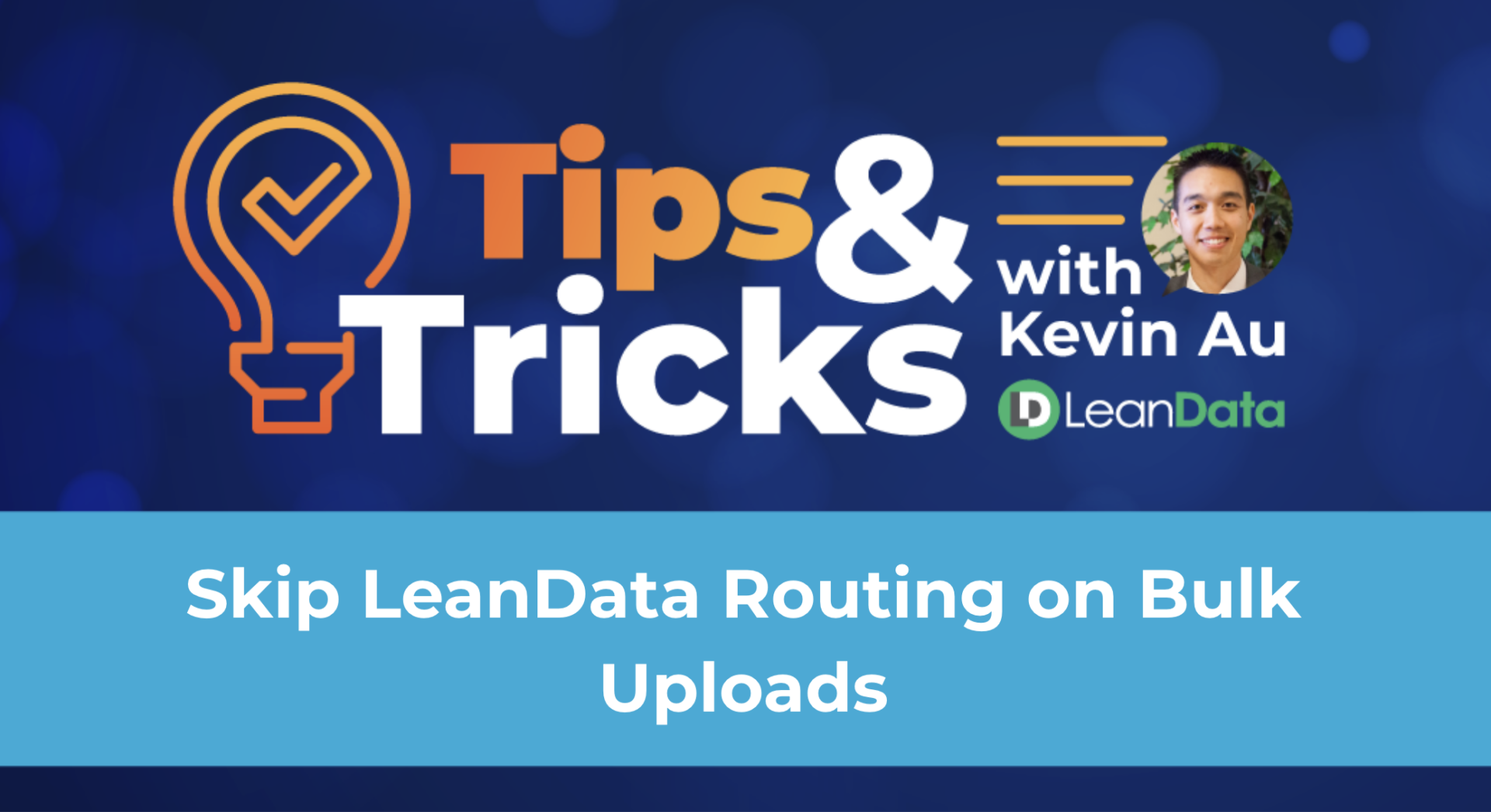Sometimes you are uploading a large list or making some bulk changes to records, and you want to bypass or skip LeanData routing on bulk uploads. Here is a way to exclude these records from LeanData Routing without affecting routing for other records. When you skip LeanData routing on bulk uploads, you can ensure those records go through an assignment process that is different from your regular routing.
LeanData Tips and Tricks videos are short videos to walk you through how to set up specific use cases. These are great to learn new ways to leverage LeanData that you might not have thought of! Explore more Tips and Tricks videos in the Resource Center for more ideas.
Need help with LeanData? Check out our Help Center for documentation.
You might also want to check out our Tips and Tricks video on skipping notifications when routing a record to the same owner here.