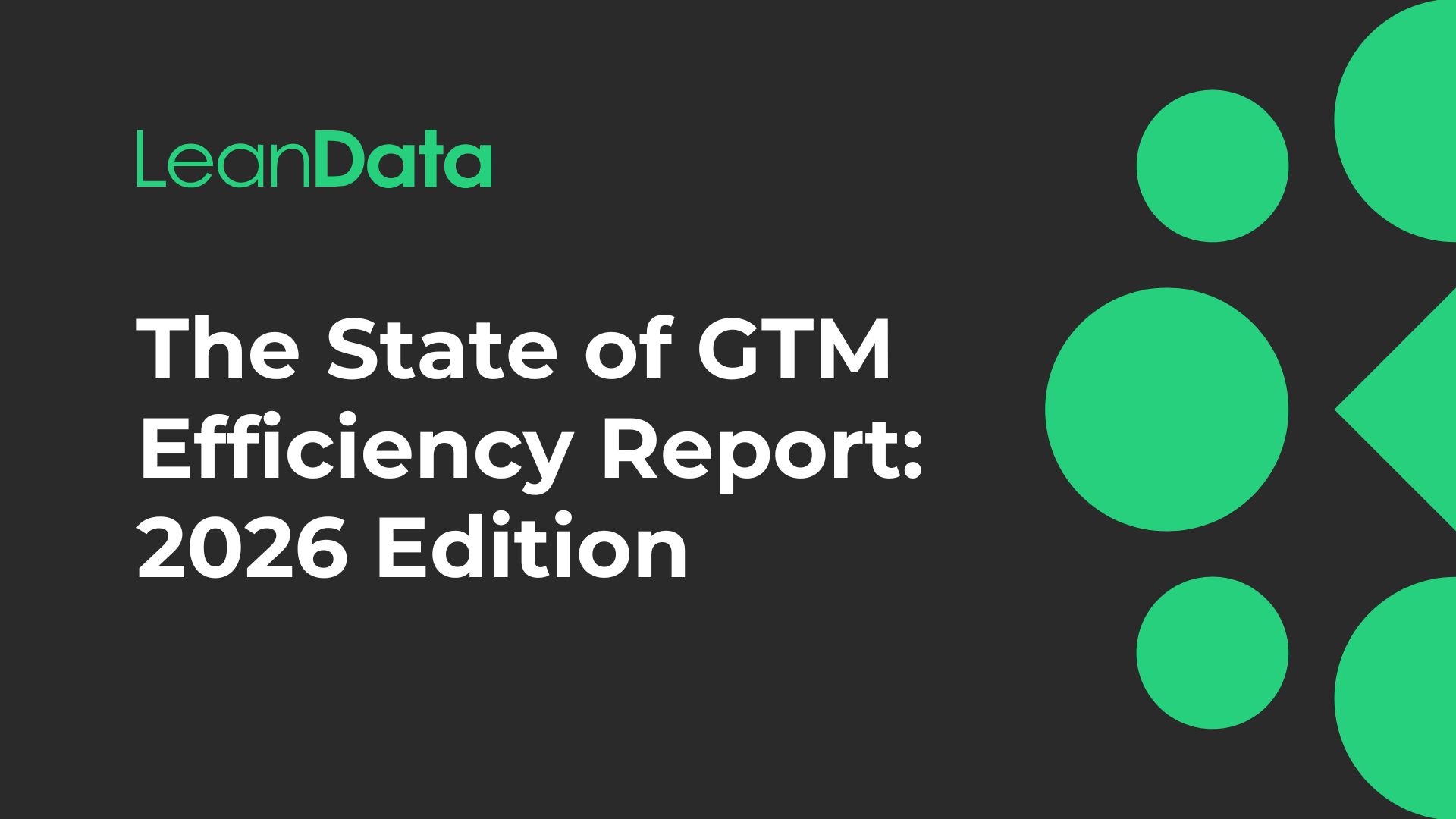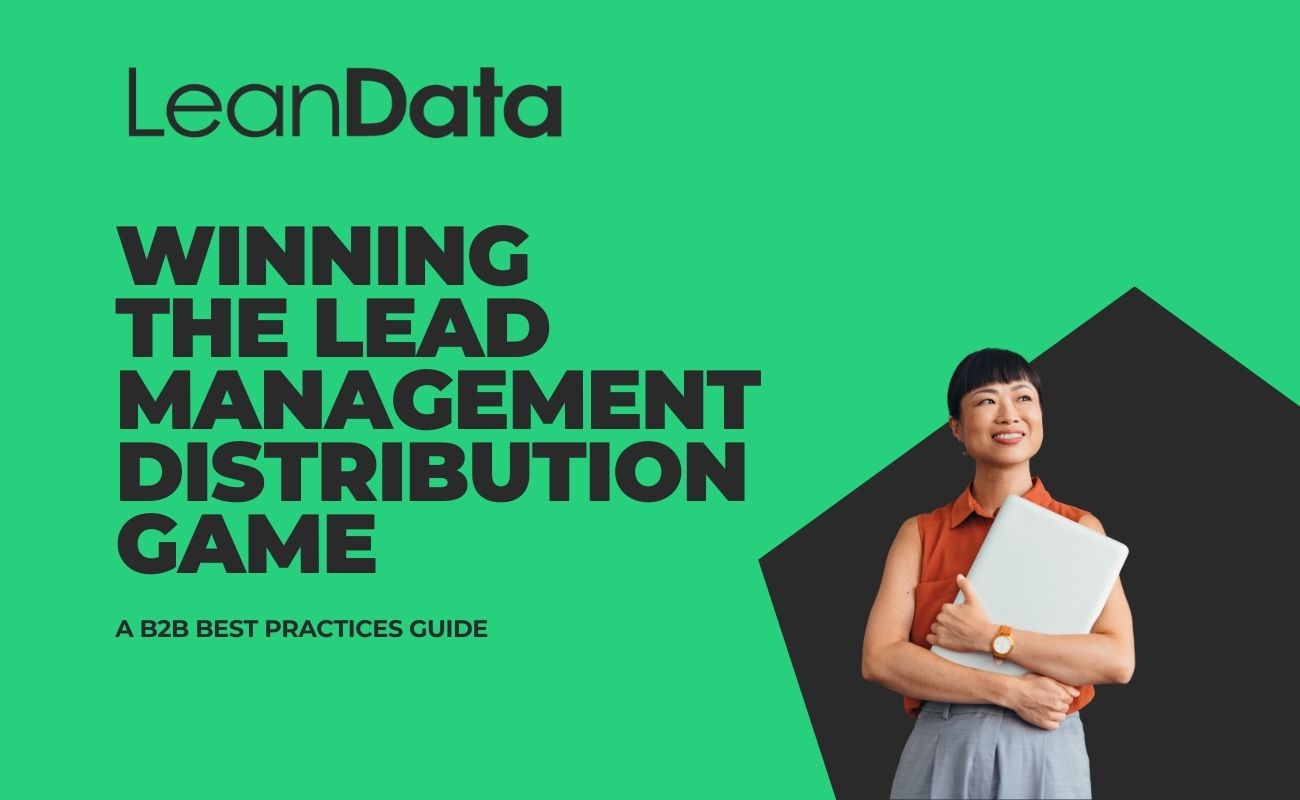Customer Story 
How Rockwell Automation Reduced IT Dependency & Increased Speed to Lead by 400%
Rockwell Automation transformed its go-to-market operations by replacing manual lead verification and routing with LeanData’s intelligent GTM orchestration. The result: lead processing time dropped from weeks to minutes, and cross-functional teams were unified into a cohesive revenue engine.
Video

2026 GTM Predictions & Trends
What will define GTM success in 2026? This on-demand session explores key trends shaping modern revenue teams, including account-centric models, AI governance, and the data foundations required for intelligent orchestration.
Webinar

Customer Spotlight: Drata
Explore Drata's playbook for turning high-value signals into revenue with speed and precision using LeanData, ensuring no opportunity is missed.
eBook 
The GTM State of Efficiency Report: 2026 Trends & Insights
Discover how more than 200 B2B leaders are rethinking their go-to-market strategies in the AI era and what it really takes to achieve true GTM efficiency in 2026.
eBook 
The Authoritative Guide to Buying Groups
This comprehensive guide to buying groups contains everything you need to know about this revolutionary B2B Opportunity-focused motion.
eBook 
Winning the Lead Management Distribution Game
Most GTM strategies fail quietly at the handoff. Lead distribution determines whether momentum builds or disappears.
Learn how to turn lead distribution into a competitive advantage.