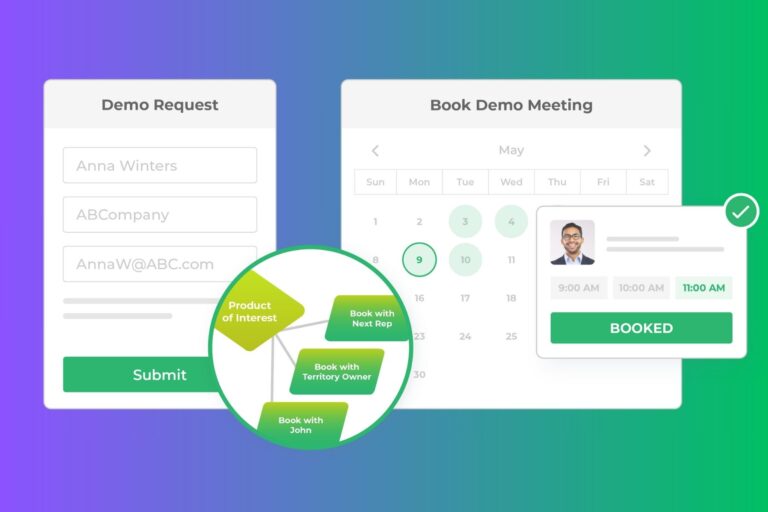The fall conference season is about to kick into high gear. That’s important at LeanData because, like many B2B technology companies, we see trade shows as a huge part of our Demand Generation strategy.
And the biggest event of all is looming — Dreamforce.

But how exactly should you process trade show lists to get the most out of your conference sponsorship?
Marketers devote substantial time to driving booth traffic. But relatively little thought is given to handling lead data after it’s been captured. You just spent all that time, money and effort collecting those leads. Don’t you want to make sure your efforts had an impact? Here are my two cents on how marketing operations ought to be doing that.
Getting Started
The fun begins on the first day back in the office . . . or when the event host supplies the conference scans. For us, “the list” typically consists of those scans and any business cards our sales team collected.
The reality is most of those people are more suspects than ADR-ready leads. They include other vendors, analysts, competitors, customers, media — people who aren’t buying what you’re selling. The challenge is to sift through the noise and quickly get the best leads to the sales team.
The way we do it is by using our own lead management solution.
Our matching algorithm automatically does that sifting for us. Then it routes the leads to the correct owners based on logic that our sales and marketing teams design together.
ADRs immediately see activity in accounts they own. Account Executives are aware of something happening in their opportunities. Customers are sent to the correct Customer Success Manager. Net-new leads without accounts go into a marketing nurture stream to be cultivated. LeanData can route leads based on any criteria a business chooses. And reps will have the complete account history so they can put leads into the right context.
But let’s say you don’t have a lead automation solution.
Think Before You Upload
You need to really think through where you want leads to go before uploading the list to Salesforce. Once they’re uploaded, there are no easy take-backs. The leads will start getting assigned in your system. The genie will be out of the bottle.

I think it’s a good practice for marketers to sort out what are clearly junk leads and only deliver ones that meet the thresholds your business determines. You’ll cut down on the manual research required by sales reps to determine if a lead is even worth their time. Some basic questions you should be asking is how do we want to treat leads from:
- Customer accounts?
- Target accounts?
- New accounts?
The permutations can be endless. But thinking through at least a few primary possibilities prevents you from having leads slip through the cracks into the purgatory known as a Salesforce lead queue.
A Good, Traditional Process
- Collect data in one spreadsheet. Information should include first name, last name, company, company email, job title, but make sure this spreadsheet has the minimum data your business/org/tech stack needs for upload. An enriching step can help fill in some blanks here.
- Scrub the list. Merge the obvious duplicates. Some basic clean-up may also be necessary. For example, maybe your company doesn’t allow Gmail/Yahoo email addresses without some other key information (like titles) in order to keep the database clean.
- Pushing the button. Now you’re ready to upload into Salesforce or a Marketing Automation Platform. (We use Marketo.) For downstream reporting purposes, we typically create several child campaigns beneath the parent trade show campaign. This allows us to better determine the quality of the interactions. Did they register and not attend? Did they do a quick drive-by at the booth? Did they stop and have a great conversation? They all get different statuses, depending on the campaign.
For LeanData, we take an Account-Based Marketing approach to our business, and that means delivering only leads to sales that belong to accounts owned by reps. This helps ensure that our sales team is swinging at strikes.

Leads That Need More Time in the Oven
We spend a lot of time thinking about the best way to warm up cold leads.
Our first marketing nurture email for trade show leads is typically a soft touch like “Thank you for stopping by our booth” and sharing some content that might spur further interest. Also, we send along a photo of our booth to jog their memory about us. Dreamforce attendees might visit with dozens of vendors, and everything can just blur together.
Leads we don’t send over to the sales team then become part of our regular nurture outreach.
Not Rocket Science
OK, maybe you think a lot of this is Marketing 101. But because our business is lead management, we hear stories every day where the typical process goes something like this:
- Marketing spends time and effort driving booth traffic and scans
- List is returned and uploaded
- CMO says: “That felt like a good/bad show, let’s do/not do it again”
That’s a recipe for wasting time and money. You need to know quantitatively that it makes sense for your business to invest in conferences. Marketing attribution is the way to make those data-driven decisions. But to set your campaigns up for success, it requires sales and marketing working as a cohesive unit. Marketing will gain sales’ trust by delivering good leads on a consistent basis.
Ultimately, getting lots of names from a conference really is just half the battle. If your Ops team doesn’t have a good process to cleanse, prioritize, and assign lead lists to the sales team, your entire event strategy will be dead in the water.