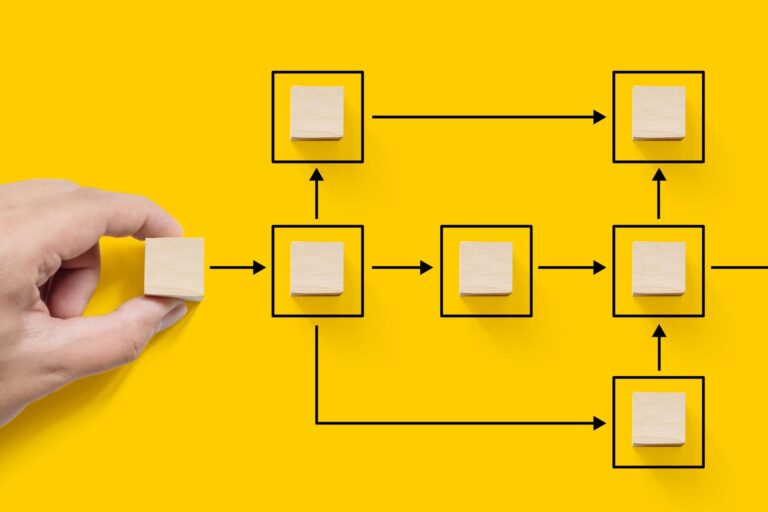To implement Salesforce lead distribution best practices, you first need to understand the “Why.”
In your go-to-market (GTM) motions, speed to lead has become a type of currency; the quicker you engage your lead, the better.
After all, studies show that 78 percent of customers buy from companies that respond to their inquiries first.
For inbound inquiries, like demo requests, best practices include a five-minute or less response time in following up. How does your organization stack up to that benchmark service level agreement (SLA)?
Automating your GTM processes with lead distribution saves you critical time. It also enables your Sales team to connect with more leads, quicker, and drives your team to book more revenue, faster.
This article will show you the best practices on how to do just that.
Assignment Rules for Lead Distribution in Salesforce
The best approach for distributing leads depends on your company, in particular your products, solutions, services and customers. Moreover, speed is usually not the only factor for lead assignment. It’s also important to consider criteria like fairness, geographic territory, industry, specific skills of representatives (like language capabilities), availability of representatives, existing relationships with the lead or customer, and more.
Lead assignment rules are built into Salesforce, and they can prove useful for relatively small revenue teams to get started. But, as organizations scale, the limitations of those rules become problematic, often requiring the time-consuming process of layering on additional rules, and resulting in a complicated GTM motion that is difficult to understand, navigate and adapt to meet ever-changing market conditions.
A growing company might carry the burden of hundreds of overlapping rules, and perhaps even thousands of rules if operations are global and assignments are granular enough to include specific postal codes and area codes. However, there are no easy ways within Salesforce to test rules to determine if they’re correct before activating them, leading to occurrences where representatives receive the wrong leads or cases, or even worse yet, leads go unassigned. Those challenges are compounded by the fact that Salesforce doesn’t keep logs for assignments or audit trails for rule changes.
How to Automate Lead Distribution in Salesforce
While a stack of rules can prove to eventually be unwieldy, creating individual lead assignment rules in Salesforce is straightforward and relatively easy. Assignment rules allow you to automatically apply criteria to sort, queue or act on leads and cases.
Follow the steps below to create your own lead routing in Salesforce:
- From Setup, type “Leads” in the Quick Find box, then select Lead Assignment Rules.
- Choose New and give your rule a name.
- Create your lead assignment rule based on your desired criteria like geography, industry, representative specialization, etc. You can create rules to filter leads by record field value or user criteria, and then distribute them appropriately. Additionally, you can create rules to route leads directly to channel partners.
- To send an email notification with a lead is assigned to a queue, select an email template (or customize your own).
Round Robin and Load Balancing
A common requirement of revenue teams is to route leads and cases to members of Sales and Customer Success teams on a rotational basis. It’s similar to dealing a deck of cards, rotating from one player – or, with leads and cases, a representative – to another.

In your revenue flow, this rotational distribution process is called Round Robin lead distribution, and it can take various forms, from a basic Round Robin that distributes leads equally, starting from the top and working through to the bottom until reverting back to the top, to Weighted Load Balancing that might send a larger percentage of leads to the representatives with the greatest capability or capacity. Additionally, Round Robin distribution benefits by filtering by working hours, scheduled vacations, capacity capping, skills-matching and other more sophisticated criteria.
Whereas lead assignment is a standard feature of Salesforce, Round Robin distribution and Load Balancing capabilities are not. To get there, an administrator must first do some configuration work, including the creation of custom fields. Luckily, the Salesforce AppExchange has ready-made solutions like LeanData Routing to solve for your lead and case assignment challenges.
Optimizing Salesforce Lead Distribution
In LeanData’s Routing solution, a native application within Salesforce, a drag-and-drop interface empowers you to build complex routing flows for leads, contacts, accounts and opportunities. It’s as easy as that – no more assignment rules or custom code.

Simple to create and deploy, your lead routing flows increase speed-to-lead and realize the full value of your customer data. Furthermore, LeanData Routing comes complete with best-in-class Round Robin capabilities, including:
- Creating multiple Round Robin pools with different members and settings – for example, separate pools for Inbound website leads and leads collected from an in-person or virtual event
- Assigning different access levels to pool information and settings for pool members and managers
- Allowing managers to set up schedules such as working hours, vacations, and regional holidays
- Using custom weighting to route more leads to one or more pool members, based on skill level, availability or other criteria
- Capping limits to balance representative workloads to ensure no one is overworked with too many leads routed during a certain period of time
Assigning your leads for quick follow up is one of the most important considerations in your GTM motions, and there is no room in the competitive environment to leave it to chance. Second place wins you … nothing.
LeanData Routing assigns your leads to the right representative at the right time, reducing errors and administrative overhead associated with Salesforce, and allowing your organization to effectively scale and grow.
Learn more about LeanData routing, including routing for Inbound and Account-Based motions, at the LeanData lead routing flow and assignment page, or by scheduling a brief demo.