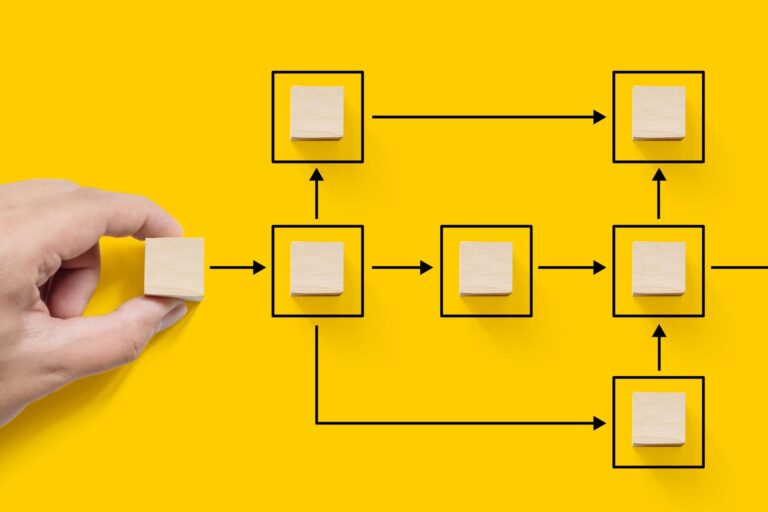Maximizing speed to lead, or lead response time, has never been more important to your business.
Prior to the 2020 Covid pandemic, more than 70 percent of B2B buyers fully define their needs before engaging with a sales representative. And, almost 50 percent identify specific solutions before reaching out.
That was before the global pandemic. Those numbers have undoubtedly risen higher after the pandemic as buyers increasingly adopted digital-first buying journeys.
When buyers reach out, they are well along the path to purchase. If you delay, even the slightest, you run the risk of them seeking solutions elsewhere.
In the go-to-market (GTM) race for the customer, there are no prizes for second-place finishes.

Automate to increase speed to lead
If you’re manually processing leads, the single biggest thing you can do to quicken speed to lead is to automate your flows. Manual processes create bottlenecks, making both your leads and your reps wait until action can be taken.
That lead that came in while you were in a thirty-minute meeting? It sat still, stalled and unattended, just waiting for you to push it along your process. When best practices are a five-minute lead response time, you’re already 6x over, and the clock still ticks. You’ll be fortunate if the lead hasn’t already moved on with another solution provider.
Automating your lead management processes, both lead-to-account matching and lead routing, allows your revenue team to efficiently scale and drive your organization’s growth. Without automation, you’re already a step behind your competitors in the race for the customer.
Utilize advanced features to improve lead response time
One of LeanData’s advanced features, the Hold Until node, significantly improves lead response time. The feature allows RevOps professionals to create a GTM flow where lead routing is paused until certain conditions are met. Some examples of condition criteria include the Lead Status field on the record being changed or a defined time limit elapsing.
While a Hold Until node sounds like things are slowing down, the power of this feature is realized when time limits have expired.
Say, for example, a revenue team has a one-day service level agreement between Marketing and Sales, where Sales is expected to action a lead within that day. In a flow containing a LeanData Hold Until node, when that one-day time limit expires, the lead immediately gets re-routed, and notifications are extended to both the new rep and her manager.
Leads don’t sit, languishing and eventually leaking out of your funnel. Within an automated solution, they’re picked up and moved to a place where they will then be actioned upon.

Make an immediate impact on speed to lead
Within our product management team at LeanData, we make it our business to stay in close contact with our customers. Not only do we add value in helping them solve their biggest GTM challenges, but they help us prioritize our solution roadmap. A true win-win.
Recently, we worked with a software company with about 500 employees on improving upon their lead response time. The RevOps leader wanted to ensure the Sales team was following up with Marketing-generated leads, and doing so in a timely manner.
The motivation behind the initiative wasn’t a wrist-slapping exercise. Rather, it was an initiative to make the customer buying experience as seamless and effortless as possible. After all, every company should make its products, services and solutions easy to purchase.
In this case, when our customer determined it had an average lead response time of 100 minutes, it knew it needed to improve. Even if it wasn’t a competitive environment, they didn’t want to have their self-qualifying hand raisers wait over an hour and a half before they were served.
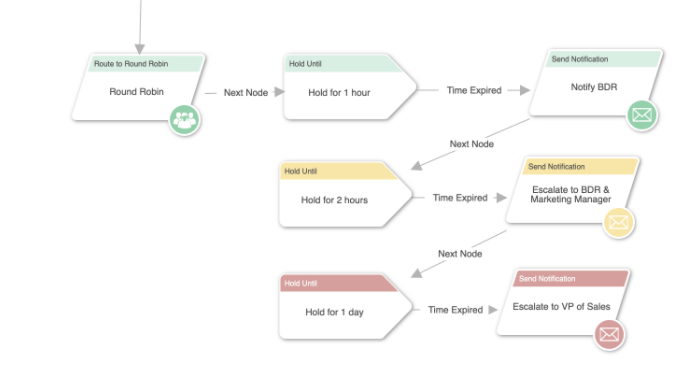
Enter LeanData’s Hold Until node. We showed how to easily slip the node into their existing graph, and after just a single month of use, they were able to cut their lead response time to just over 10 minutes on average, an improvement of 89 percent!
Talk about speed to lead!
By deploying Hold Until nodes, the company made real progress in improving its entire GTM effectiveness, including:
- Improved the overall buying experience for customers
- Created an “all hands on deck” mentality across the revenue team around goals and objectives
- Developed a general sense of go-to-market excitement across the revenue team
- Increased representatives’ lead response times through positive reinforcement
Additionally, with built-in reporting, Sales leaders easily identify key performers, and opportunities for improvement are quickly surfaced, identified, and addressed. Speed to lead data is now easily woven into coaching and mentoring activities.
Summary
Just as they do in their B2C purchases, B2B buyers have adopted digital-first buying journeys. As a result, they are well down the path to purchase before they ever engage with a solution provider’s revenue team.
Maximizing speed to lead, the lead response time in addressing inbound inquiries, is paramount to success in the market. If you snooze, even just slightly, you’re likely to lose. Your leads have alternatives, and if you don’t respond quickly they will often go to the next solution in line.
Enhance your lead management flow with automation, cutting lead response time and leveling up your delivered customer experience. With an agile, responsive GTM machine, you’ll empower your team to reach higher levels of performance.