Sales territory planning and territory management are foundational pillars of successful revenue teams. While changes are inevitable as any marketplace evolves, it’s important to establish territories in a fundamentally correct manner.
Many organizations are plagued with almost constant territory management changes, particularly in the division and allocation to different reps. Those disruptive changes often dampen the morale of the sales team and negatively impact performance, most frequently realized through delays in time to revenue.
Even more problematically, frequent and disruptive changes in territory management adversely affect buyers and customers. Repeated changes thwart relationship-building and result in lower conversion rates and increased customer churn.
This post reviews Salesforce territory management best practices with regards to both planning and execution. But first, let’s start with the basics and define sales territories.
What is a sales territory?
A sales territory is a segment of a larger market based on one or more criteria — such as account size, geographic region, industry, and/or others — that is assigned to a specific team or representative. Sales territories allow your business to target specific markets and segments using customized strategies and streamlined processes that empower your revenue team to prospect, engage leads and accounts, and close opportunities within those territories.
What is sales territory management?
Territory management is the process of overseeing sales territories by prioritizing, managing and growing groups of prospects and customers arranged and organized by market segments. Territory management mirrors sales territories, of course, and quite often include a primary market segmentation followed by one or more sub-segment.
For instance, a revenue team might first segment on prospect customer size, ranging from large enterprises to small businesses. Then, additional segmentations might include geography/region, need or product type, language and more.
Furthermore, revenue leaders can use numerous data aggregation and analysis tools to factor considerations such as seasonality, referral sources and purchase histories into their segmentations.
With so much at stake with regards to scaling growth and building lasting customer relationships, it’s important sales territory management is performed regularly, ensuring efficiency and effectiveness. Next, from a holistic perspective, this post will cover territory management best practices. Then, it will dive into particulars related to Salesforce territory management.
Sales territory management best practices
Effective sales territory management helps both company and customer. Internally, territory management balances work load across qualified representatives and helps drive revenue growth. On the customer side, great sales territory management goes a long way to helping accounts within that territory thrive.
Best practices for sales territory management include the following:
- Strong sales leadership and management
- Sound cadences and auto-plays
- Relevant metrics and reporting dashboards
- Sales territory balancing and alignment

Sales leaders are both sellers and managers, and those can be two roles difficult to juggle. However, with responsibility for the territory to succeed at or beyond quota, managers shoulder the accountability of training the territories’ reps. Consistent and close management of performance allows for the identification of coaching moments for continuous improvement.
Importantly, sales leaders and their territory reps need to develop the proper structure and timing of their outreach activities into one or more cadences, depending on various target personas. Each touchpoint needs to add value to the prospect and advance the buyer’s journey. Then, of course, they need to execute upon the cadences, evaluate performance metrics, and make corrective actions on the fly.
No plan, however, survives completely intact after first contact. Territory management, by its very nature, is dynamic and ever-evolving. Ensure relevant performance metrics are not only captured, but made readily available to all stakeholders with transparent and descriptive dashboards.
As a sales territory grows it accounts, it often results in an unbalance on the responsible team and its members. Keeping an eye on leading performance variables allows sales leaders to properly allocate internal resources — primarily attention, headcount and budget — and ensure the needs of all accounts and prospects are met.
Salesforce territory management
Salesforce Enterprise Territory Management is a tool within your Salesforce CRM that helps revenue teams manage accounts and opportunities by territory. This tool allows administrators to organize customer accounts by any field and create hierarchies of accounts.
Note that Salesforce Enterprise Territory Management is not activated by default in your instance. To activate, follow the following steps:
- Go to Setup
- In the Quick Find box, enter “territories” (quotation marks are mine) and then select Territory Settings
- Click Enable Enterprise Territory Management
Boom! There you go. This feature allows you to manage accounts and sales territories, as well as the various roles within the territory and the available data necessary for each of those roles. But, be warned: the easy part is behind you. It gets more challenging from there.
Lead assignment and Opportunity routing in SFDC require using either Salesforce’s standard lead assignment rules or custom rules that you create. You are able to create multiple rules, but you can only have one rule active at any given time. Therefore, assignment rules tend to morph into complex and confusing rule sets as an organization begins to scale.
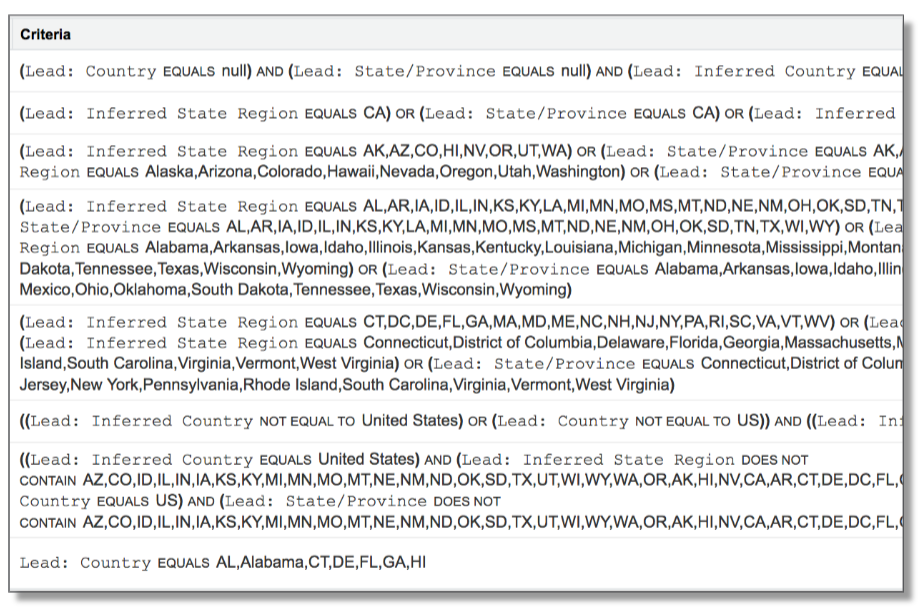
As SFDC admins and Ops professionals build out bigger and bigger rule sets, errors tend to occur. Territories are particularly problematic as changes occur frequently on most sales teams — new territories are created, new reps are added to the team, reps advance in their careers and take on new territories, etc. In making changes, you must ensure you don’t “break” the rule downstream.
Related very specifically to territory management, a common problem develops from overlapping rule entries, or rule entries in the wrong order. With an increase in rule entries comes the danger some will overlap, causing records to be assigned unpredictably. For example, if rule entry #1 assigns California leads to Rep A, and rule entry #2 assigns Demo Request leads to Rep B, then Rep A might wonder why he’s receiving Demo Requests leads who are supposed to go to Rep B.
Using integrations to manage territories in Salesforce
One of the great advantages of Salesforce and its vibrant SFDC ecosystem is the AppExchange, where you can find a host of applications to get the most out of your SFDC instance.
LeanData’s lead routing solution is a native Salesforce application that allows users to create flows in an easy-to-understand visual graph. Its visible representation of an organization’s desired flow is particularly useful for territory management in Salesforce, delivering the following:
- Easier ability to visualize and understand complex territories and assignment rules
- Real-time visibility of the routing of leads and the ability to quickly troubleshoot and make adjustments
- At-a-glance ability to use information on matched records for routing decisions and actions
Summary
As a business expands and evolves, it inevitably divides its marketplace into territories, allowing the company to better organize and manage its revenue team to spur growth. Then, just as strategic plans progress, changes — both internal and external — force a reevaluation and reconfiguring of sales territories.
Territory management becomes an integral part of a revenue team’s ability to drive results both efficiently and effectively. Part of successful territory management lies with leadership and people management. Another critical component lies in the technical flow of Leads and Opportunities through the team. Improve upon both to develop a winning territory management practice.











