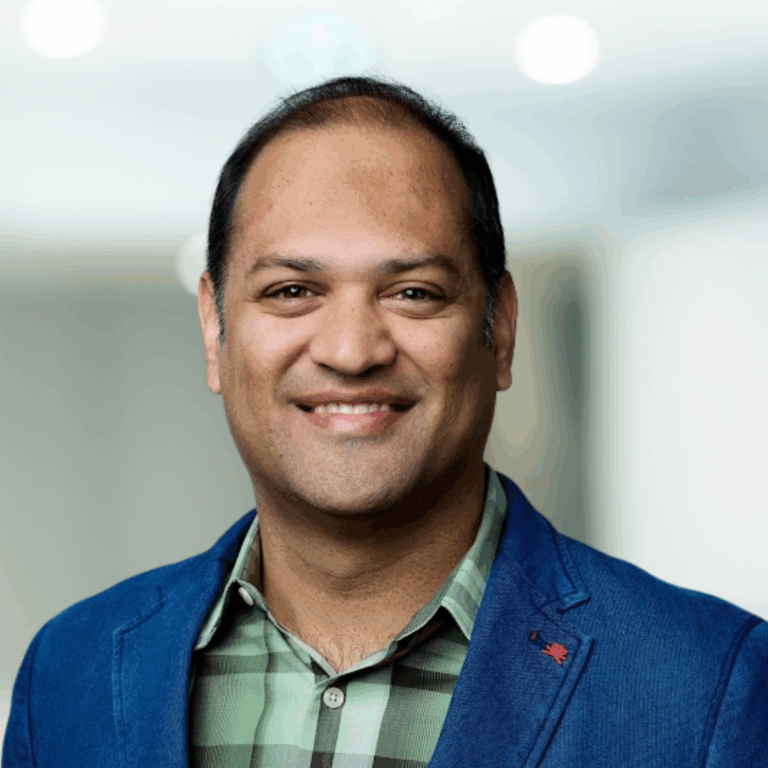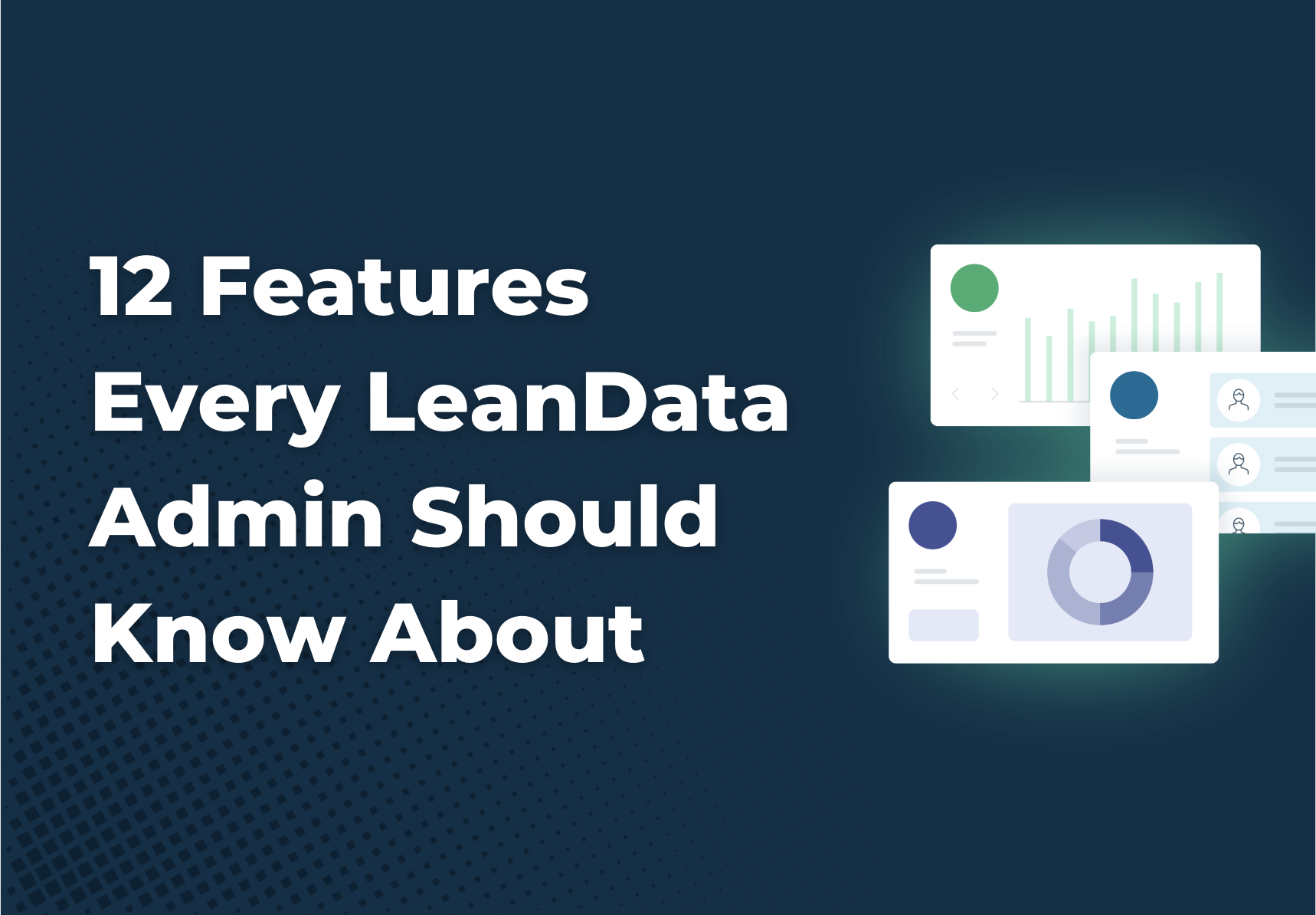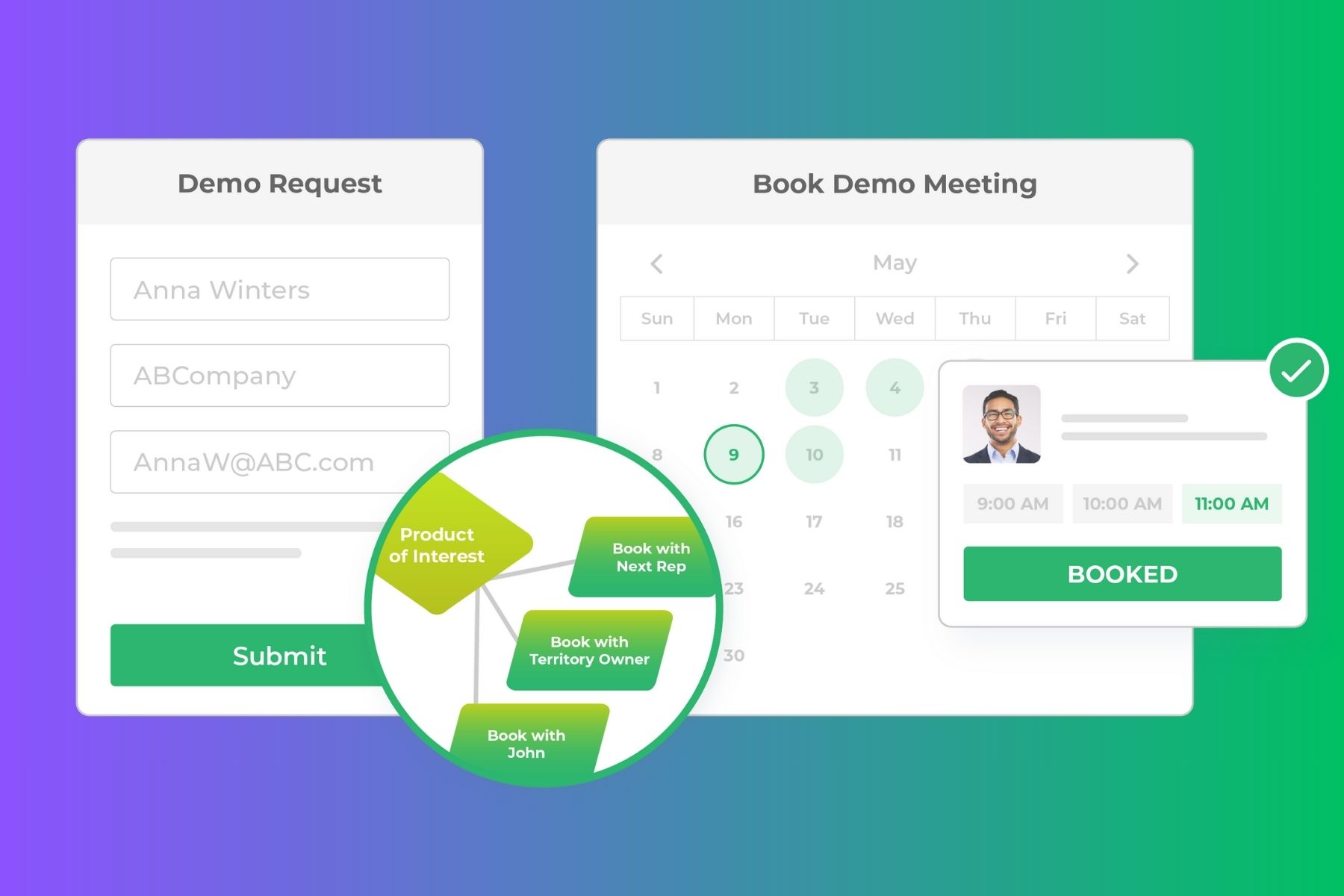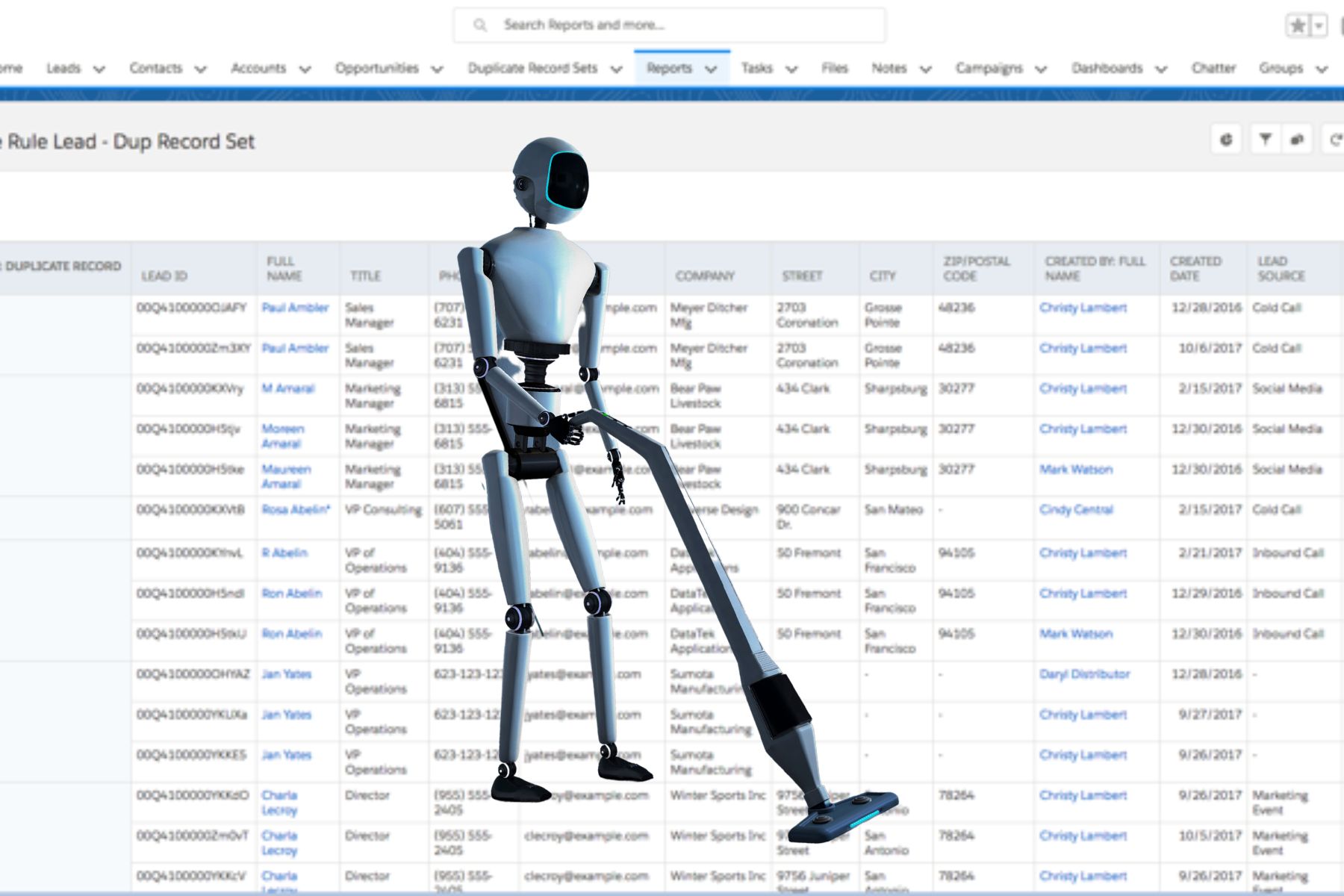If you’re an administrator of LeanData, you know how powerful it is. With so many robust tools at your fingertips, it’s important to stay up to date on what’s possible. Here are our top picks for features that every LeanData Admin should know how to use.

Routing Templates
Routing Templates provide pre-designed graphs which can be customized to fit your needs. These templates are an excellent place to begin when building out a graph, giving you a foundation to build on as you scale up in complexity.
Node Descriptions
Adding a description to your nodes will help colleagues (and your future self) understand their importance and intent within complex portions of your graph. You might also consider notating when changes were made to a section through the description so that you can track changes.
Comments
Make use of comments within your graph! Adding annotations to nodes helps your colleagues easily understand the logic behind each portion. Whether you’re reviewing your graph with your own team or a team of executives, comments help to put your complex routing logic into language everyone can understand.
Color-Coding Nodes
Color-code your nodes to visibly separate sections of the graph based on different business outcomes. Note that changing the color of a node will not impact its functionality but will help you visibly distinguish between sections of your graph.
List Analyzer
List Analyzer allows you to analyze an external list of leads to determine if there are any matches to other Leads, Contacts, or Accounts that currently exist in your database, without creating new records in Salesforce.
Graph Organizer
Graph Organizer allows you to collapse and expand sections of your graph based on node color. Cut down on visual clutter and keep yourself organized with this game-changing feature.
Routing Scheduler
Scheduled routing jobs enable you to process a batch of leads, contacts, accounts or opportunities through a specified Routing graph which runs independently of any continuous routing you may have enabled in your instance.
Audit Logs
Audit Logs allow you to see which path an individual record took within the FlowBuilder graph. See each node that the record passed through and the outcomes that went into LeanData’s decision for sending the record down that specific path. This feature allows you to know exactly what action was taken on a record!
Data Table Routing
Data Table Routing gives you the ability to consolidate complex routing logic into one easy-to-digest (and edit!) table. With this LeanData feature, you can execute multiple actions within a single node instantly.
Downloading Fields
Knowing how to download fields used in graphs allows for smooth cross-team collaboration. If you’re migrating from a Sandbox to Production environment, download the fields for your SFDC Admin. Then, they can then easily cross-check the Integration user’s read/write permissions with field API names.
NotifyPlus
With LeanData’s NotifyPlus, you can incorporate custom buttons into Slack messages. From there, rep can take direct action on a record right from within Slack.
Conditional Pool Membership
To cut down on administrative burden, automate your pool management with conditional pool membership. Rather than manually adding individual users to a round robin pool, conditional pool membership rules can be set up to dynamically self-update.
Want More? Continue Your Learning:
- Get LeanData Fundamentals Certified: Become a LeanData Certified Expert! Our Certification course is an advanced deep dive to help you unlock the full potential of LeanData. >>Learn More
- Explore our Tips and Tricks Library: Tips & Tricks videos are short videos to walk you through how to set up specific use cases. These are great to learn new ways to leverage LeanData that you might not have thought of!