With so much going on in your Salesforce instance and across the web, running weekly and monthly reports is not enough to capture all the signals your buyers and customers are sending.
Likewise, there’s no time to send individual emails or instant messages to your employees — reminding them to take action.
Did you know you can automate all kinds of alerts in LeanData?
It’s one of our most common use cases. Alerts can be automated and delivered into Slack, Microsoft Teams, or email. Even better, these automated alerts can be full of rich context — like details on the triggering event and what steps to take next.
Here are twelve alerts you can do in LeanData that will take your Operations game to a whole new level.

#1 Opportunity Creation Alerts
When a new Opportunity is created, LeanData will assign the appropriate owner based on custom logic and then alert the appropriate owner.
#2 Stage Change Alerts
LeanData can send notifications or take action on Opportunity stage changes and customize alerts based on any Account, Opportunity, or matched record data.
For example:
- If an Opportunity moves to a Validation stage and the Opportunity does not have MEDDPICC® fields completed, LeanData can send a reminder to the sales rep and their manager.
- If an Opportunity with an amount over $100,000 moves to Validation, LeanData can send an alert to any relevant team member(s).
- If an Opportunity moves to Negotiation, LeanData can check Related Activity records on the Opportunity to see if a scope call has been completed. If there is no scope call, LeanData can send an alert to the Solutions Consultant assigned to the Opportunity.
#3 Crossbeam Partner Overlap Alerts
When a new Opportunity is created, moves into a specific stage, or becomes an “at risk” Opportunity, LeanData can use the Crossbeam integration node to identify partner overlap. LeanData will alert the appropriate Account Executive. This motion helps the sales team identify opportunities for collaboration with strategic partners and consultants.
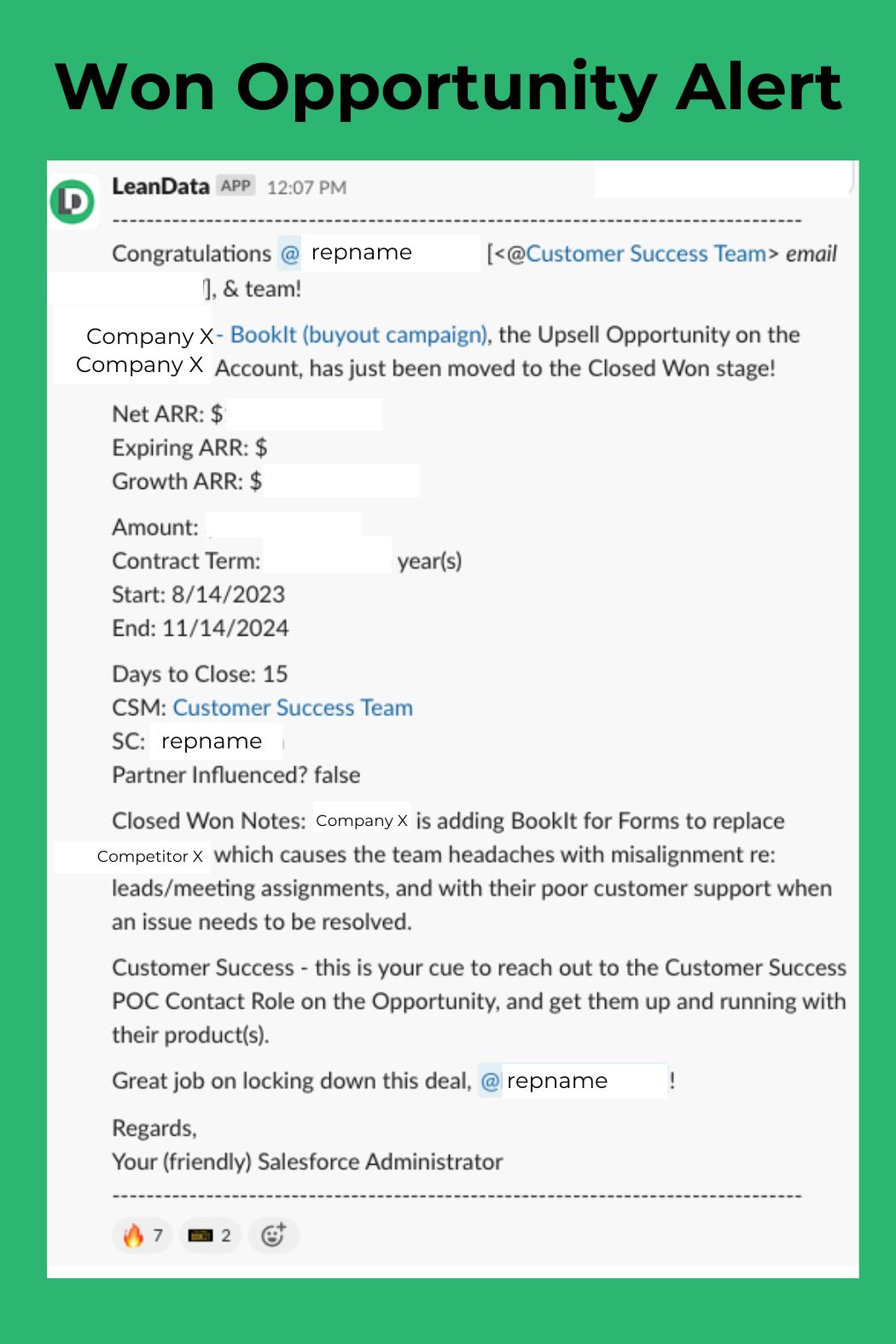
#4 Won Opportunity Alert
LeanData can send email and/or instant message alerts whenever an Opportunity has moved to “Closed Won.” For LeanData employees, these alerts include a reminder to the Account Executive to complete a handoff form for the Customer Service team.
#5 Start or End of Trial Alert
Do you run a PLG motion? LeanData can send your sales reps alerts when an Opportunity is starting a trial period or nearing the end of its trial period.
#6 Deal Stuck in Stage Alert
If an Opportunity has been in one particular stage for over 30 days, LeanData can send an alert to a sales rep as a reminder to take action.
#7 Stale Sales Account Alerts
LeanData can call attention to Accounts without activity in a predetermined period, Accounts with no Opportunities, or any other criteria that would make the Account “stale.” LeanData will also mark these Accounts as “Needs Review” for the Sales team.
#8 Routing Monitoring Alerts
You don’t have to check your Admin Settings within LeanData to see if a process is failing. Admins can receive proactive alerts if processes were delayed, aborted, or incomplete. These alerts will enable you to more efficiently resolve issues and deliver missing records before your team notices an impact.
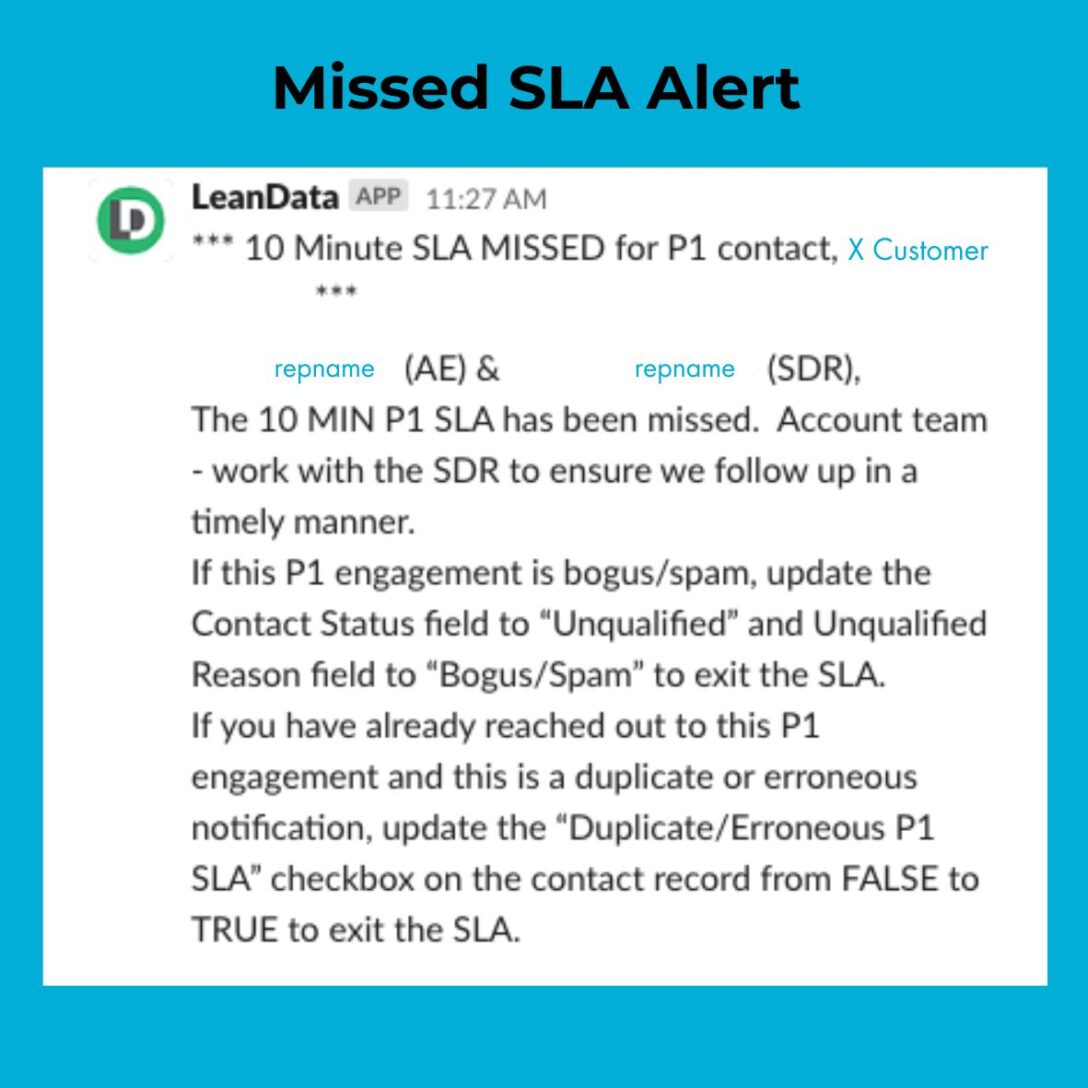
#9 Missed Service Level Agreement (SLA) Alerts
LeanData can alert your Sales reps of priority leads. LeanData will also notify the manager or automatically reassign if a lead is not actioned in a timely manner.
#10 Duplicate Record Alert
LeanData will find duplicate accounts using our matching algorithm, alert the account owner, and stamp the ID of the duplicate onto the new account. At a later time, an employee can manually review the accounts and merge appropriately.
#11 Job Change Alerts
The LeanData Routing Scheduler can automatically create or update new records for new job changes detected by UserGems. UserGems is a native Salesforce application that alerts sales reps when Opportunity contacts and former customers change jobs. LeanData then automates alerts to the appropriate AE or SDR with context and a call to action.
#12 Webinar Attendance Alerts
LeanData can automatically update Contact records in Salesforce when a Contact registers for your webinar. If the Contact is a customer, LeanData can also alert the Customer Success Manager if they attended the webinar or no-showed.
So Much More Than Matching & Routing
Some people think of LeanData as simply a matching and routing tool, but the platform can do so much more. In fact, one of the most common adjectives used to describe LeanData in G2 reviews is “robust.”
LeanData’s automated alerts are some of the easiest ways to communicate when something needs attention without having to personally reach out and craft the message. LeanData’s revenue orchestration platform allows for notifications to be customized with all the information needed to guide your employees’ next best steps.
That’s operational efficiency that scales.










